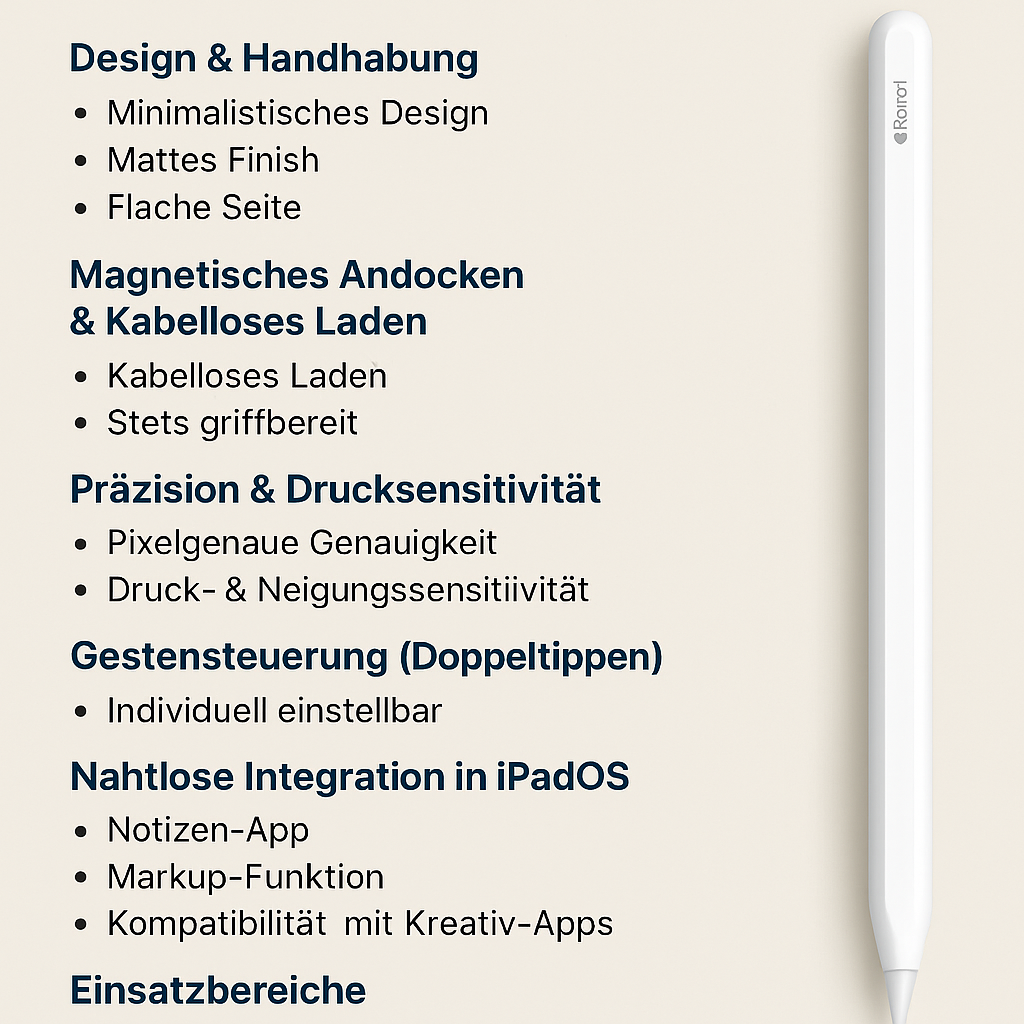
The features of the Apple Pencil (2nd generation) A2051
Share
The Apple Pencil (2nd generation, A2051) is far more than just a digital pen. It transforms the iPad into a versatile creative and work tool and is a true game-changer, especially for artists, designers, students, and anyone who values precise work on their tablet.
1. Design & Handling
-
Minimalist design : Slim, with no visible buttons or ports.
-
Matte finish : Provides better grip and prevents slipping.
-
Flat side : For magnetic docking and charging on the iPad.
2. Magnetic docking & wireless charging
One of the biggest developments compared to its predecessor:
-
Wireless charging : Simply attach it to the side of compatible iPads (e.g. iPad Pro, iPad Air, iPad mini) and the pen will charge automatically.
-
Always at hand : no cable, no adapter.
3. Precision & pressure sensitivity
-
Pixel-perfect accuracy : Ideal for drawings, sketches, retouching, and handwritten notes.
-
Pressure & tilt sensitivity : It detects how hard you press or at what angle it is held – perfect for shading or calligraphy.
4. Gesture control (double tap)
-
Individually adjustable : With a double tap on the flat side you can, for example,
-
switch between pen and eraser,
-
call up the current tool palette,
-
or use other shortcuts.
-
This makes the workflow much faster and more intuitive.
5. Seamless integration with iPadOS
-
Notes app : Quick notes by tapping the lock screen.
-
Markup feature : Sign PDFs, annotate images, edit screenshots.
-
Compatibility with creative apps : Procreate, Adobe Fresco, GoodNotes, Notability and many more
6. Areas of application
-
Creative work : drawing, illustrating, painting, 3D modeling.
-
Productivity : taking notes in meetings or lectures, digital whiteboarding.
-
Education & Study : Learn with interactive notes and sketches.
-
Business : Signing documents, preparing presentations, visualizing ideas.
Conclusion
The Apple Pencil (2nd generation, A2051) is a sophisticated tool for anyone who wants to use their iPad more productively and creatively. With wireless charging, magnetic docking, pressure and tilt sensitivity, and convenient gesture control, it's a must-have for many applications—whether for work, school, or art.